vSphere 5.5
Most of the tests for vSphere 5.5 are expected to fail.
vSphere 5.5 (vCenter 5.5, ESXi 5.5 and VM Hardware Version 8)
vMotion Testing
Test 1: vMotion (change host) of a VM with RDM Disks (physical compatibility)
Failed: As expected
Test 2: Storage vMotion (change datastore) of a VM with RDM Disks (physical compatibility)
Failed: As expected
vSphere HA Testing
- Default vSphere HA settings (das.respectvmvmantiaffinityrules not enabled).
- DRS set to full automated and aggressive (5).
- DRS rule in place to keep VM’s separate.
Test 1: HA Respecting DRS Anti-Affinity Rules
Failed: VM restarted by vSphere HA on the same host as other node
On my first attempt HA restarted FSNode1 on the same host where FSNode2 is running. Showing that the DRS rule was not respected.
Test 2: HA Respecting DRS Anti-Affinity Rules (das.respectvmvmantiaffinityrules enabled)
Passed: vSphere HA did not restart the VM as it would cause a VM-VM Anti-Affinity rule to be breached.
With this advanced option set to true, vSphere HA should respect VM-VM Anti-Affinity rules, which could result in a VM not being restarted if a breach of rules is required. To test this, I separated the two cluster nodes between two ESXi hosts and put the third ESXi host into maintenance mode.
Then I shut down the ESXi host running the passive node.
Once I exited maintenance mode on ESXi host 2, vSphere HA restarted the VM.
NOTE: Manual vMotion is still allowed even if it will breach VM-VM Anti-Affinity rules, but DRS will correct this next time it runs.
vSphere 6.0
VMWare state the following requirements to support vMotion of clustered nodes. I will only test the first point (VM Hardware Version) as any clustered setup (across hosts) will already have to be compliant with points 2 and 3. I’ll use the vSphere Web Client for the tests below as it is much better in vSphere 6.
The list below is from Virtualize Business Critical Applications.
- The VMs must be in “Hardware 11″ compatibility mode – which means that you are either creating and running the VMs on ESXi 6.0 hosts, or you have converted your old template to Hardware 11 and deployed it on ESXi 6.0.
- The disks must be connected to virtual SCSI controllers that have been configured for “Physical” SCSI Bus Sharing mode.
- And the disk type *MUST* be of the “Raw Device Mapping” type. VMDK disks are *NOT* supported for the configuration described in this document.
vSphere 6.0 (vCenter 6.0, ESXi 5.5 and VM Hardware Version 8)
vMotion Testing
Test 1: vMotion (change host) of a VM with RDM Disks (physical compatibility)
Failed: As expected
Test 2: Storage vMotion (change datastore) of a VM with RDM Disks (physical compatibility)
Failed: As expected
vSphere 6.0 (vCenter 6.0, ESXi 6.0 Update 1a and VM Hardware Version 8)
vMotion Testing
Test 1: vMotion (change host) of a VM with RDM Disks (physical compatibility)
Failed: As expected
Test 2: Storage vMotion (change datastore) of a VM with RDM Disks (physical compatibility)
Failed: As expected
vSphere 6.0 (vCenter 6.0, ESXi 6.0 Update 1a and VM Hardware Version 11)
vMotion Testing
Test 1: vMotion (change host) of a VM with RDM Disks (physical compatibility)
Passed: vMotion is working correctly now that all the requirements have been met
Test 2: Storage vMotion (change datastore) of a VM with RDM Disks (physical compatibility)
Failed: As expected, vSphere 6 still doesn’t support Storage vMotion for physical RDM files
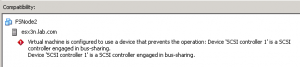
![Image [1]](http://docs.nzsystems.com/wp-content/uploads/2016/03/Image-1-300x63.png)
![Image [2]](http://docs.nzsystems.com/wp-content/uploads/2016/03/Image-2-300x83.png)
![Image [3]](http://docs.nzsystems.com/wp-content/uploads/2016/03/Image-3.png)
![Image [4]](http://docs.nzsystems.com/wp-content/uploads/2016/03/Image-4-300x59.png)
![Image [5]](http://docs.nzsystems.com/wp-content/uploads/2016/03/Image-5.png)
![Image [6]](http://docs.nzsystems.com/wp-content/uploads/2016/03/Image-6-300x111.png)
![Image [7]](http://docs.nzsystems.com/wp-content/uploads/2016/03/Image-7-300x78.png)
![Image [8]](http://docs.nzsystems.com/wp-content/uploads/2016/03/Image-8.png)
![Image [9]](http://docs.nzsystems.com/wp-content/uploads/2016/03/Image-9-300x73.png)
![Image [12]](http://docs.nzsystems.com/wp-content/uploads/2016/03/Image-12-300x55.png)
![Image [13]](http://docs.nzsystems.com/wp-content/uploads/2016/03/Image-13-300x53.png)
![Image [14]](http://docs.nzsystems.com/wp-content/uploads/2016/03/Image-14-300x65.png)
![Image [15]](http://docs.nzsystems.com/wp-content/uploads/2016/03/Image-15-300x52.png)
![Image [16]](http://docs.nzsystems.com/wp-content/uploads/2016/03/Image-16-300x52.png)
![Image [17]](http://docs.nzsystems.com/wp-content/uploads/2016/03/Image-17-300x68.png)
![Image [18]](http://docs.nzsystems.com/wp-content/uploads/2016/03/Image-18.png)
![Image [19]](http://docs.nzsystems.com/wp-content/uploads/2016/03/Image-19-300x196.png)